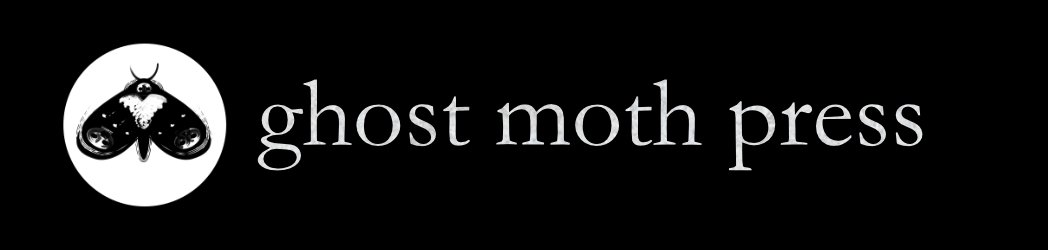Your basket is currently empty!
Adding e-books to your device
If you are purchasing an ebook on an Amazon Kindle through its interface, or via their website, it will often be a seamless process.
But what if you bought the book direct from a small press or author? How can you transfer the digital book to your device?
First, find the format for your device
These are the formats you will require for modern devices.
EPUB – most e-reader devices will be able to use this, except Kindle
MOBI / AZW3 – try these first on Kindle. AZW3 is more likely to work on newer Kindles.
PDF – many e-readers will be able to view this, but because the text is fixed width it may not be as user friendly or accessible as an experience.
Then choose how to load it onto your device.
Most of the time it is easy to unzip your file on your computer, then use a USB cable with data transfer capabilities to transfer your file into the correct folder.
The data transfer capable USB cables usually have a wider end that you plug into the computer. Often they will be supplied with your e-reader.
Alternatively, you may be able to email your file to your e-reader. Check your device’s manufacturer’s website for details on how to find the correct email address to send to. Then you merely attach your digital book file to an email and hit send.
You can also just choose to use your web browser on your mobile phone, laptop, or tablet to read the PDF version.
If you require any more help with this process please do get in touch.